Selling on Amazon without GTIN’s
What is a GTIN Exemption?
Amazon is one big product catalogue. Even if 100 different companies are selling the same product, they all ‘connect’ to one listing normally. Unless they are being naughty…
This connection is driven by the barcode. ‘Exemption’ implies your product don’t exist on Amazon’s catalogue and/or you don’t have barcodes.
Product in these categories are eligible:
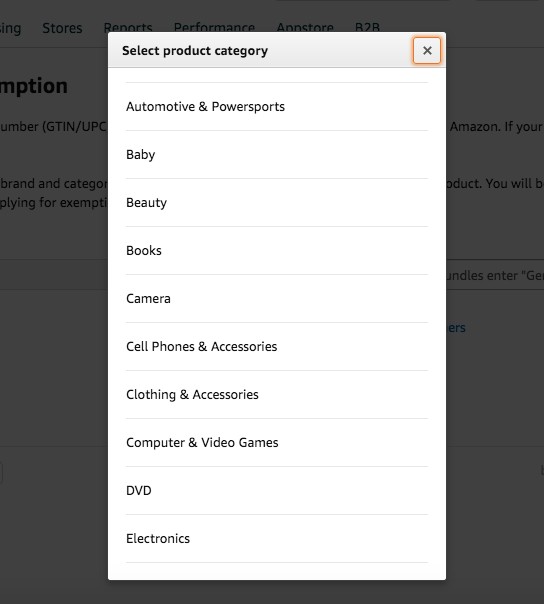
In order to be granted an exemption, you need to qualify for it. We should point out here that its easier to open a GS1 account and get barcodes, than to try to pretend you need exemption. If you’re on this page looking for the easiest long term fix, its usually best to go get GTIN’s!
For the rest of you:
- You want to sell products which do not have GTIN’s. Perhaps you are the sole distributor of hand made products for a manufacturer, or you are the Brand/Manufacturer directly.
- You want to sell ‘parts’ that do not have a GTIN. Washing machine spares or automotive car parts are some good examples.
- You want to sell a bundles without registering them as new products with a separate GTIN.
Great, I’m eligible. How do I get started?
Depends. If you’re the Brand owner / manufacturer, you’ll need some documents ready.
- Product name.
- Images showing all sides of your product and the packaging.
If you’re reselling product, you’ll need:
- A letter from the brand owner in the marketplace’s local language containing:
- Name and contact information of the person who has written the letter.
- Clear reasons why the product need GTIN exemption. Things like “because I want it” or “I’m too lazy to open a GS1 account” don’t tend to get you far.
- Your address, phone number, and email address or website address.
With those steps secure:
- Log in to Seller Central and click on the follow link – Apply for a GTIN exemption
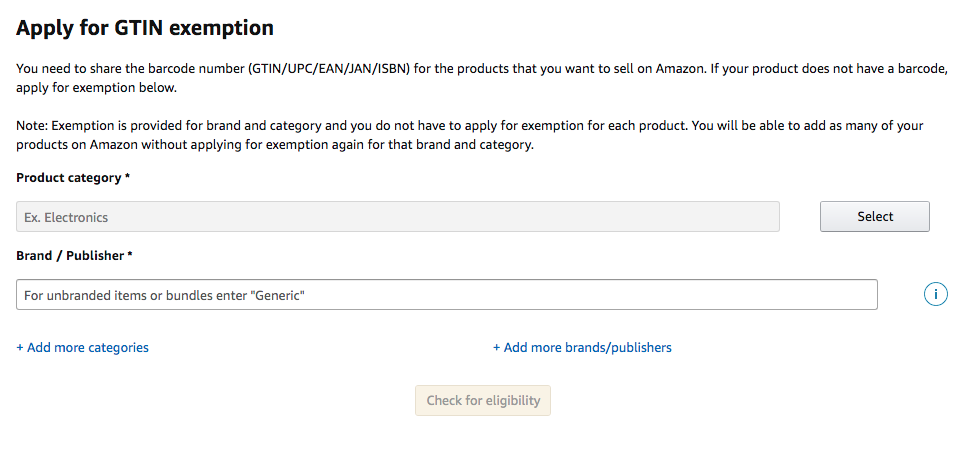
- Click Select and find the relevant category.
- Type the brand in the corresponding field. For unbranded items or bundles, type Generic. This is case sensitive, so be mindful if the Brand has special characters or capitalisation.
- Click ‘Check for eligibility’. If this returns an ‘ineligible’, we have bad news for you. You’ll need a GTIN.
- Still reading? Cool. Click ‘Continue’.
- Upload your support letter or select ‘No’ and provide the Product name and upload your images. Click ‘Submit’.
Amazon can take their sweet time on these, but normal response time is 48 hours. As emails can enter spam or get missed, we recommend keeping tabs on the status in the ‘Case Log’ section of Amazon Seller Central.
Boom-shaka-laka, all done.
Miserable and confused or something go wrong? Get in touch with us!
